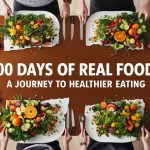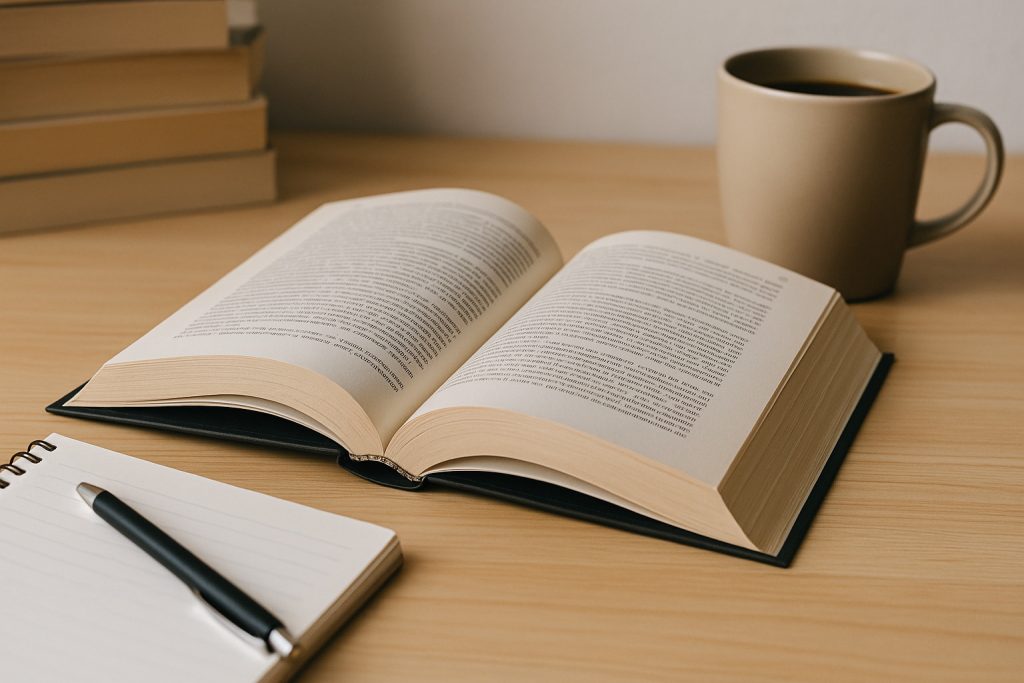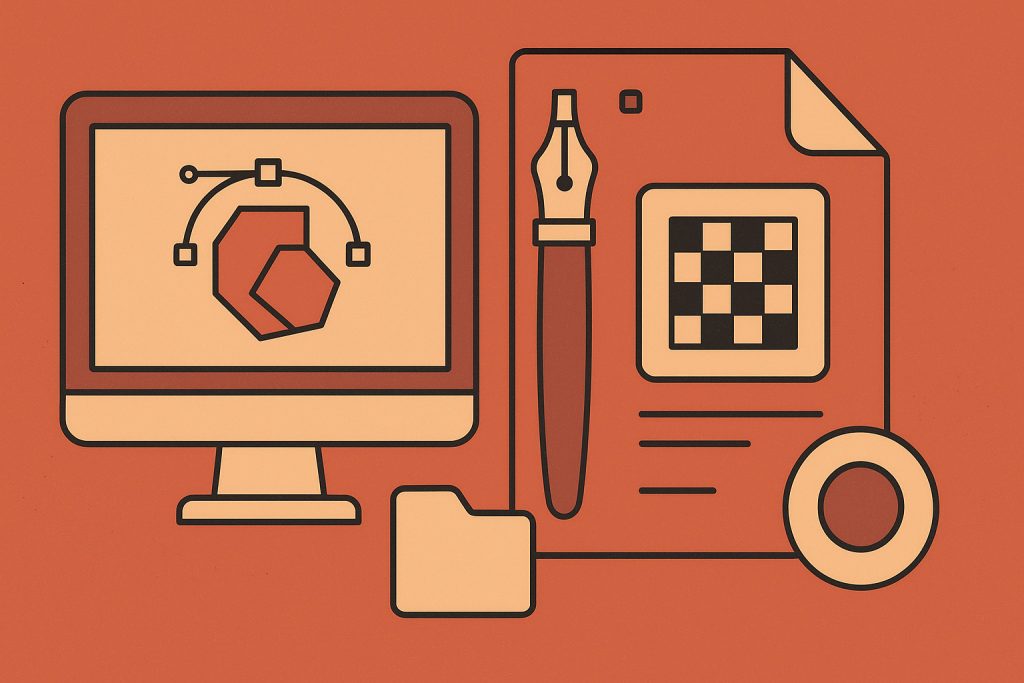Python stands as one of the most versatile programming languages in the world. Whether you’re a beginner or someone looking to sharpen existing skills, committing to 100 days of Python can be transformative. This article lays out an actionable, progressive plan to learn Python step by step while building projects to solidify your knowledge.
Why 100 Days of Python?
The concept revolves around consistency and practice. A structured, day-by-day approach enables learners to break complex topics into manageable parts. Over 100 days, you’ll cover foundational syntax, dive into libraries, and eventually create applications. The result is a deep understanding of Python and the ability to apply it to real-world projects.
What You’ll Need to Begin
- A computer with Python installed (download from python.org).
- A text editor or IDE like Visual Studio Code, PyCharm, or Jupyter Notebook.
- Internet access for referencing documentation and libraries.
- A clear schedule dedicating 1-2 hours daily.
The 100-Day Plan
Days 1–10: Building the Foundation
Focus on understanding Python’s syntax and basic constructs.
- Day 1: Installing Python and IDE Setup
- Install Python and your preferred IDE.
- Familiarize yourself with running Python scripts in the terminal or IDE.
- Day 2: Variables, Data Types, and Basic I/O
- Learn about integers, floats, strings, and booleans.
- Write simple programs for user input and output.
- Day 3: Conditional Statements
- Understand
if,elif, andelsestructures. - Write a basic number guessing game.
- Understand
- Day 4: Loops
- Explore
forandwhileloops. - Use loops to iterate over ranges and lists.
- Explore
- Day 5: Functions
- Write reusable code blocks with functions.
- Practice with parameterized and returning functions.
- Day 6: Lists, Tuples, and Sets
- Learn data collection types and their use cases.
- Practice with list operations, slicing, and set manipulation.
- Day 7: Dictionaries
- Understand key-value pairs.
- Create a simple dictionary-based phone book.
- Day 8: File Handling
- Open, read, and write files.
- Build a program to log user input to a text file.
- Day 9: Errors and Exceptions
- Learn error handling with
try,except, andfinally. - Practice debugging with intentional errors.
- Learn error handling with
- Day 10: Project: Quiz App
- Create a multiple-choice quiz using everything learned so far.
Days 11–30: Intermediate Concepts
Deepen your understanding of Python’s core functionalities.
- Day 11–12: List Comprehensions
- Shorten code with list comprehensions.
- Convert loops into concise, readable lines.
- Day 13–14: Lambda Functions
- Learn anonymous functions.
- Apply lambda in sorting and map functions.
- Day 15: Python Modules and Packages
- Import and use built-in modules like
math,random, andos. - Install external libraries with
pip.
- Import and use built-in modules like
- Day 16–17: Object-Oriented Programming (OOP)
- Grasp the basics of classes, objects, and methods.
- Create a simple class-based calculator.
- Day 18: Inheritance and Polymorphism
- Extend classes with inheritance.
- Override methods to demonstrate polymorphism.
- Day 19–20: Working with APIs
- Use Python to fetch data from APIs using
requests. - Build a program to fetch weather data from an API.
- Use Python to fetch data from APIs using
- Day 21–22: Working with Dates and Times
- Use the
datetimemodule to manipulate dates and times. - Create a program that calculates days until a given event.
- Use the
- Day 23: Regular Expressions
- Learn pattern matching with
re. - Create a program to validate email addresses.
- Learn pattern matching with
- Day 24: Project: Expense Tracker
- Build an application to log daily expenses and calculate totals.
- Day 25–30: Advanced Data Structures
- Understand stacks, queues, and linked lists.
- Implement them using Python.
Days 31–60: Real-World Applications
Apply skills to practical, real-world problems.
- Day 31–35: Data Analysis with Pandas
- Load, manipulate, and analyze datasets.
- Visualize data trends using graphs.
- Day 36–40: Web Scraping with BeautifulSoup
- Extract data from websites.
- Build a program to scrape product prices.
- Day 41–45: Automating Tasks with Python
- Automate repetitive tasks using
osandshutil. - Create a script to rename and organize files in a directory.
- Automate repetitive tasks using
- Day 46–50: GUI Development with Tkinter
- Create graphical interfaces for applications.
- Build a basic to-do list app with Tkinter.
- Day 51–60: Project: Blog Website Backend
- Use Flask to create a basic web application.
- Implement user registration and CRUD operations.
Days 61–80: Advanced Topics
Expand into specialized areas of Python development.
- Day 61–65: Working with Databases
- Use SQLite and SQLAlchemy to interact with databases.
- Create a Python program to store and retrieve user data.
- Day 66–70: Data Visualization
- Use Matplotlib and Seaborn to create charts and graphs.
- Visualize data trends for decision-making.
- Day 71–75: Machine Learning Basics
- Introduce Scikit-learn for predictive modeling.
- Build a simple linear regression model.
- Day 76–80: Project: Chatbot
- Combine APIs and logic to create an intelligent chatbot.
Days 81–100: Mastery Through Projects
Focus on end-to-end projects to solidify your skills.
- Day 81–85: Web App with Django
- Create a full-stack web application with Django.
- Implement templates and forms.
- Day 86–90: Automation Tool
- Build a script to automate email sending with attachments.
- Day 91–95: Game Development
- Use Pygame to create a simple 2D game.
- Day 96–100: Portfolio Project
- Develop a project of your choice combining multiple skills.
- Document the project with proper comments and a README.
Tips for Success
- Document everything: Maintain detailed notes or a blog for reference.
- Stay consistent: Commit to daily practice, even if it’s for a shorter duration.
- Join a community: Engage with Python learners and professionals for guidance.
By the end of 100 days, you’ll have a robust Python skill set and a portfolio of projects showcasing your capabilities.